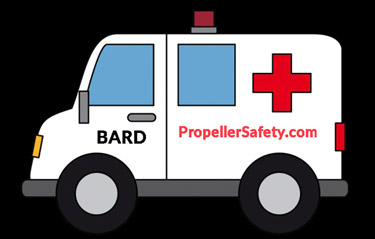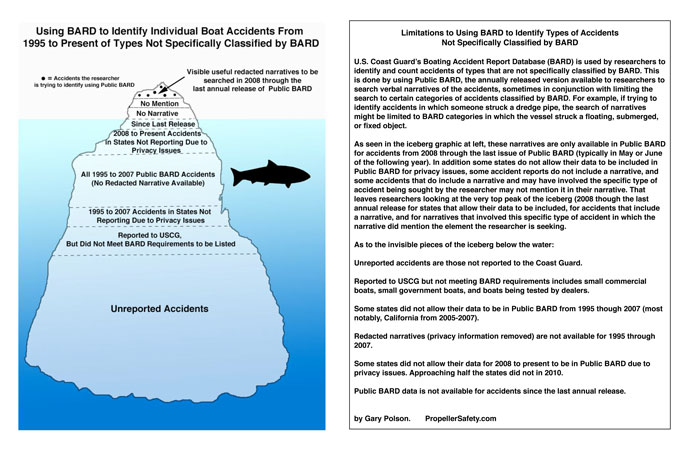BARD Training Support Materials: Boating Accident Database
Disclaimer
This is not professional advice. All materials provided here are for educational purposes only.
U.S. Coast Guard Boating Accident Report Database – BARD Worksheets
Our worksheets can specifically assist boat builders in applying our Boat Builder BARD Episode videos. They aid boat builders in applying the process we teach in the videos.
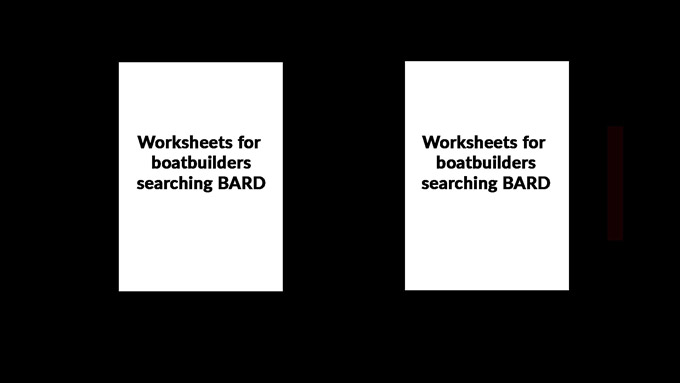
BARD worksheets
- Worksheet for process shown in Boat Builder BARD Episode parts 1,2,3
- Worksheet for process shown in Boat Builder BARD Episode part 4
Pep Talk / Encouragement to Those new to BARD
A large percentage of most boat builders accidents in an annual BARD database can be found very quickly and easily. That is the place to start.
The absolute easiest way is to open the Vessels Table. Then scroll to the right to the Boat Manufacturers Name column. Then click on the tool to alphabetize that column and pull down the screen looking for the boat builders company name. Many of the builder’s boats in BARD will appear right there. That is all there is to it!
Some many will want to conduct a more thorough search. They will likely be able find some more accidents involving this boat builder’s boats. Typically the next step is to identify the boat builder’s Manufacturers ID Code (MIC) using a Coast Guard website. Then alphabetize the Hull ID Number column. This is done using the same process you used to alphabetize the Boat Manufacturer Column. Then pull down the Hull ID Number column looking for the 3 character MIC code. You may have found several accidents when you alphabetized the Boat Manufacturer’s column. However there is a good chance you may find a few more while searching for the boat builder’s MIC code. This is because:
- the Boat Manufacturer Name data field may have been left blank OR
- an error was made in entering the boat manufacturers name OR
- some variant of the Boat Manufacturers name was entered such as by adding the word Boats after their company name
Many and perhaps MOST researchers stop there.
Our tips and tools show how to continue on and find some of the more elusive accidents of interest that may reside in the Boating Accident Report Database / BARD. Much of our technique involves predicting variants (spelling errors) of the boat manufacturer’s name, the MIC code, and of popular boat models built by this manufacturer.
Malibu Boats Example
Malibu Boats is used as an example in several of the training videos. The word Malibu as well as their models, Wakesetter and Response, lend themselves to illustrating variants or misspellings. The videos use Malibu Boats to show how variants in BARD can be predicted. They show how to predict variants of company names, Manufacturer ID Codes, and boat model names. Malibu ski boats Manufacturer ID Code of MB2 especially lends itself to explaining how spelling variants of MIC codes can be predicted.
Updates Not Yet in the Videos
- We incorrectly referred to BARD, the Coast Guard’s Boating Accident Report Database in the videos a few times as their BOAT Accident Report Database.
- You can push Shift F2 in Microsoft Access to vertically expand the redacted narratives and make them easier to view
BARD training support materials
- U.S. Coast Guard Manufacturer Identification Code (MIC) database
- BARD as a Post Sale Monitoring System our 2014 materials
- USCG BARD as a Tool for Boating Safety Continuous Improvement our 2012 article
- Process of Post Sale Monitoring of Power Boat Accidents chart
- Using BARD to Identify Individual Boat Accidents From 1995 to present of Types Not Specifically Classified by BARD also known as the iceberg chart
- USCG Annual Recreational Boating Statistics publications – a summary of the accidents in BARD
Computer Requirements to run the BARD database
To effectively run the BARD database you need:
- a windows desktop computer with a large screen OR
- an iMac computer with Virtual Machine software. Such as Parallels, VM Ware, or Bootcamp that will allow you to run Microsoft Windows
- If money is a bit tight, you can purchase earlier versions of Microsoft Access on eBay quite economically. We see them for $10 to $20 dollars in June 2020.
- Microsoft Access has a free viewer called Runtime. The free viewer runs the database but cannot conduct queries.
- ACCDB MDB Explorer is an app that will allow viewing ACCDB (current format) and MDB (an earlier format) Microsoft Access tables to be viewed on an iMac. The app was about $20 in May 2020.
- Libre Office an open source, free, office suite has a database program that can perform most or all of the features needed. Libre Office is available for several platforms including Windows and Mac. Everything is just a little different than with Microsoft Access.
- search around online for places discussing Access query commands OR
- we purchased a Microsoft Access Bible (extensive book about the software). It explains dozens of the query tools and how to use them. Amazon sells a Microsoft Access Bible 2019 for about $50. There is a lot of material in there you will never need if all you do is view BARD databases, but it can quickly answer most of the questions you will come up with along the way. Plus it can teach you how to run all kinds of queries.
- Which MIC characters might be misread off the HIN plate? How might they be misread?
- If someone verbally read off the HIN plate, which MIC characters might be mistranscribed by someone listening and writing them down? How might they be transcribed?
- If someone hand wrote the MIC down in printed capital letters and numbers, and another person read it, which characters might be misread? How might they be misread?
- If someone typed the MIC code into a digital form using capital letters and numbers, what are likely typographical errors?
- Alway remember some HIN tags and those recording HIN tags insert US or US- in front of the HIN. Thus “US” or US- gets entered in front of the MIC.
- Sometimes MIC codes are preceded in the Hull ID Number column of BARD by US or by US-.
- Include known common misspellings
- Search for names that might be spelled as 1 or 2 words both ways (Sea Ray, SeaRay, Bass Cat, BassCat
- Search for boat builder name less 1st letter (Bayliner to ayliner). The first letter is sometimes dropped during keyboard entry.
- Interchange similar sounding vowels (Malibu to Malabu)
- On occasion the Manufacturer Identification Cody (MIC) is entered as the boat builder name.
- Search for a shortened version of the full boat builder name such as Bay for Bayliner. Then review the results down through the correct spelling and beyond for
A. Possible misspellings of the rest of the name.
B. Correct spellings in multiple words such as “Bayliner Boats” or “Bayliner East” or something like “Bayliner Tennessee”. Sometimes the factory has a couple build sites building some vessels brands at one site and some brands at another. Sometimes the factory moved over time. The search done back in Boat Builder Episode Part 1 will not find records with unanticipated words on the end of the boat builder’s name.
- Always be careful of hyphenated company names such as “Yar-Craft”. In those instances search for the company name all three ways: Yar-Craft, Yar Craft, and YarCraft.
- Learn by doings. As you encounter more spelling variants of your boat company name, write them down for future use.
- Perhaps your boat manufacturer, boat model, boat name, and Hull ID number are being verbally read by one individual while another person writes them down by hand.
- The person reading Hull ID Number (HIN) of the vessel may be at a traumatic event. Plus the boat may be rocking in the water further compounding the situation. Thus the person reading the HIN may make errors.
- The person hearing that data can mishear it and write down the wrong letters or numbers.
- That hand written data is later transcribed and typed on a form.
- The transcriber may not accurately read the hand written HIN number from the recorder’s notes
- The transcriber may make typographical errors in typing in what they thought they read
- The typed form may later read by a data entry person and typed into BARD creating more errors.
- some vowels can sound alike or at least are similarly pronounced by some members of the public
- some consonants sound alike
- some MIC code capital letters look like numbers
- some MIC code numbers look like letters
- boat builder MIC codes may have previously been used by other boat builders so older vessels may show up that are not yours
- boat builder names may currently be in use by other boat builders with different MIC codes
- some boat builders have more than one MIC code which can result in some of their vessels listing the wrong builder OR even the wrong MIC code
- sometimes the boat builder’s boat model names appear as the boat builder name in BARD
- some boat builder names are written by the public as one word or as two words (SeaRay, Sea Ray)
- some boat builder’s boat model names are written by the public as one word or as two words
- some boat builders have names that are hard to spell (result in multiple spellings in BARD)
- some boat builder’s boat model names are hard to spell (result in multiple spellings in BARD)
- some boat builders have hyphenated names like Yar-Craft (can result in Yar-Craft, Yar Craft, YarCraft in BARD)
- some boat builder company names are also the names of cities, counties, lakes, rivers, other companies, or products that might appear in a redacted narrative
- Return to our index of BARD training materials
The database can be ran on much lighter machines. Even on an iPad using a $10 app, but you really need bigger screen to run BARD.
BARD data files are pretty large. The more RAM (Random Access Memory) your computer has the better.
It is my view that you should forget trying to run BARD on a tablet or laptop computer. An exception is a laptop with at least a 17 inch diameter screen.
Database Software
Before you can use the database you need a database program such as Microsoft Access. It comes with certain versions of Microsoft Office, including Office 365.
There are alternative database programs (see next section). However, we recommend using the full version of Microsoft Access.
Alternate Database Software
Some software alternatives are listed below:
If you do not have Microsoft Access, do not want to buy it, or do not like it, there are some alternatives. However, not all of which have all the features needed.
Help with Microsoft Access
Microsoft Access itself can be a very complex software package. The good news is we only use the very basic tools to look at, sort, and query the BARD database. We are not creating databases or forms or replacing data based on certain criteria, entering data, creating reports, etc. We are basically just looking around.
Microsoft Access has an extensive set of tools that can be used to query the database. A query finds the exact records you are looking for. Over time you may want to add a few of those methods to your repertoire. You can either:
IF You Just Want to See What BARD Looks Like Before Requesting the Actual Files from USCG
You may just want to see what BARD looks like on your computer or see if your computer can handle it before requesting the files from the Coast Guard. The 1995-2012 BARD database is available as a download online. A few years back a group representing investigative reporters requested a copy of the 1995-2012 BARD database. They put it online. You can read more about how they obtained the files on MuckRock.
NOTE – you will occasionally see BARD files that cover multiple years. You are much better off with files for individual years. It is nice to be able to search multiple years at one time. However, over the years many data fields and their responses have changed or come and gone. Multi year files do not have every little bit of info that was available in the annual files. However, the Muckrock files will give a feel for the database.
Requesting the Actual BARD database
Annual Public BARD database files can be requested them from the U.S. Coast Guard Boating Safety Division. Go to their web page listing their staff. Call or email them at the phone number or email address at the bottom of the page. Ask to speak with their statistician. Request the specific years you want to receive.
If you have been making boats for several years, for starters you might ask for 2008 to present. 2008 is the first year USCG started supplying redacted narratives in Public BARD. Redacted narratives make it considerably easier to understand what happened. You can use the combined 1995-2012 MuckRock database download in the previous section to look back a ways. Note, the annual databases tend to come out in May or later for the previous year. Make sure the Coast Guard knows you are requesting the actual database files and not the annual boating statistics reports.
Variants / Misspellings
These tips are in Boat Builder Episode Part 3 to help boat builders identify possible misspellings of their boat builder name or MIC code in BARD.
Slide 1 Variants of Boat Builder MIC Code
As we mentioned above Malibu Boat’s MIC code of MB2 is used as example in the videos. The techniques below show how misspellings of Malibu’s MIC code might end up in the Coast Guard Boating Accident Report Database / BARD.
MIC Variants
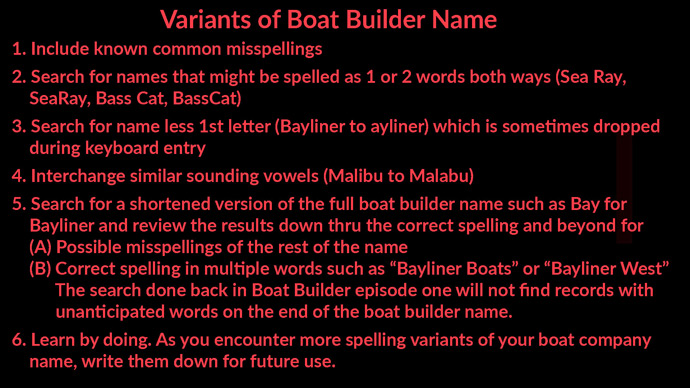
BARD Variants of Boat Builder Name in U.S. Coast Guard Boating Accident Report Database (BARD) slide 1
As we mentioned above the name of the boat manufacturer, Malibu Boats, is used as example in the videos. The techniques below show how misspellings / variants of Malibu might end up in the Coast Guard Boating Accident Report Database / BARD. The problem is to anticipate and predict those variants so they can be searched for as well.
Boat Builder Name Variants
Slide 2 Variants of Boat Builder Name
Boat Builder Phonetics and Letter Characteristics
Going back to our Malibu Boats example, Malibu sounds like Malabu and is sometimes spelled that way. In addition, during data entry sometimes the first letter gets cut off resulting in Alibu.
As to Malibu Boat’s MIC code of MB2, the most common variant is MBZ. MBZ results from the number 2 looking like a capital Z in the font used on Hull ID number tags. In addition to Malibu’s MIC code variant of MB2, Hull ID Numbers are sometimes preceded by US or US-, resulting in US MB2 or US-MB2 as the leading characters on a Malibu Boats Hull ID Number (HIN) tag.
In many instances most boat builder’s accidents can be quickly found in BARD. This done using the LIKE approach we show in BARD Boat Builder Episode Part 4. While most of them may be quickly found, it is not possible in most instances to ever be absolutely sure you found every single one. However it is possible to do a reasonably thorough job of finding those that are reasonable findable.
Finding All the Accidents That Are Reasonably Findable
To find those that are reasonably findable you need to consider what might go wrong at each step. Beginning with when accidents involving your vessels are being recorded in the field.
Similar Looking and Similar Sounding Letters and Numbers
Your exact boat builder name and your exact MIC code have certain phonetic characteristics. Certain sounds can easily be mistaken for others. The letters and numbers themselves have certain geometric characteristics. For example, O, C, G, Q share a circular geometry. Letters and Numbers may share geometric characteristics like 2 and Z or 5 and S. These geometric similarities make it possible to misinterpret one character for another during the initial reading of the Hull ID Number. Similarly they make it possible to introduce errors at other steps along the way. For example:
The Malibu Boats example we work through in the boat builder episode videos exhibits most of these challenges and shows how to address them.
The slides above offer suggestions for predicting how your boat company name and MIC code may be incorrectly entered. One way to predict MIC code errors is to use the A to Z tool to alphabetize the Boat Manufacture column of the BARD Vessel Table. Then pull down the boat builder column to where your company name appears. Look to the right to the Hull ID Number column (HIN column) and see how your MIC code gets recorded there. You will likely spot some variants of your actual MIC code being reported there. Plus always look way down the list of MIC codes to where they are prefixed with US or US-. Also be aware some variants of your MIC code may actually be assigned to other boat builders.
The same goes for your boat company name. Pull down the alphabetized Boat Manufacturer column to your boat company name. Look a little above and a little below where your boats are. You may spot some spelling variants of your boat manufacturer name there.
Boat Accident Reports
USCG’s annual BARD database is a collection of thousands of individual boating accident reports. Many states have their own boating accident report form. The Coast Guard has a boating accident report form. Some government agencies have their own form. For example the National Park Service has an incident form used for a wide variety of incidents in the parks.
The bulk of the accidents in the annual Boating Accident Report Database / BARD are reported by the states. As mentioned above, some are self reported to the states. The Coast Guard hires a contractor to identify serious boating accidents in the news. If states do not report those accidents, the Coast Guard sends the media report to the states and asks them to check into that accident.
The Coast Guard’s boating accident report #CG 3865 is an example of how the data is originally captured.
Questions / Need Help?
If you are a boat builder, please review the videos and the materials above. If you are still struggling to get BARD up and going or applying it to your specific situation please contact us. You can reach us at the “Contact Us” link in the top menu or ask us a question in the comments below.